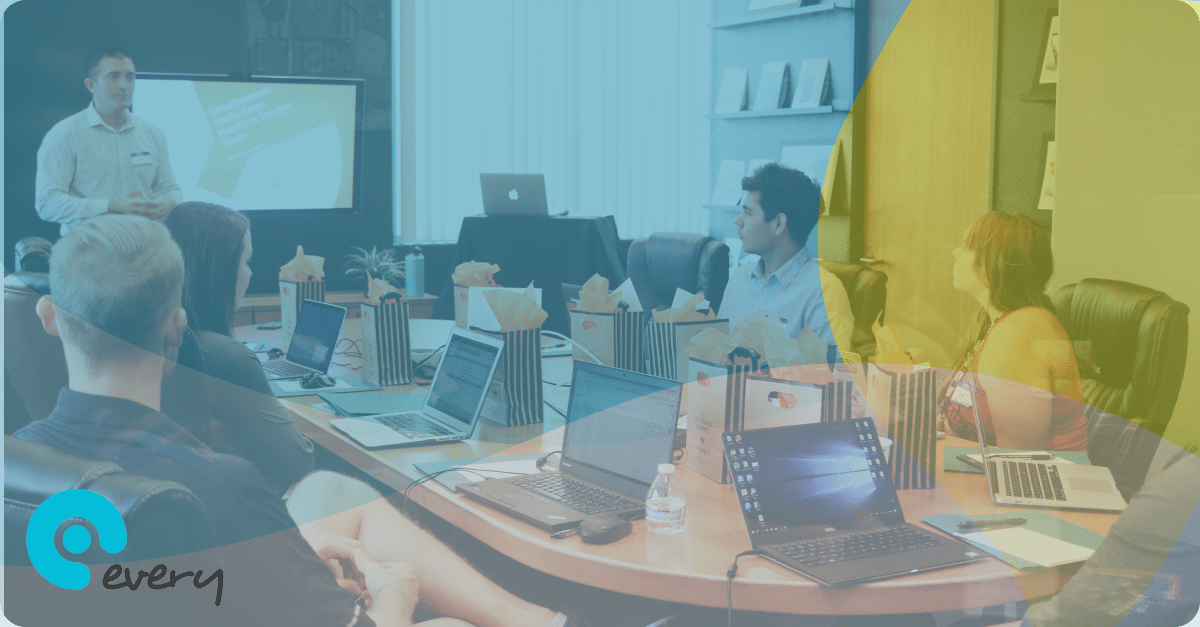Did you know that around 2.5 million working days are lost every year due to work-related illness and injury? That’s according to HSE Education stats for 2022, which also show that 36,000 education workers self-reported injuries by accident between 2020 and 2023.
You’ll know any workplace injury or illness has detrimental impacts across the board, from the effect on the individual to their colleagues and students, through to the organisation’s finances and reputation.
You’ll also be aware that risk assessment exists to reduce the likelihood of workplace accidents occurring. But, assessing school estates, equipment, activities, employees (the list goes on) is just the start. It’s how you manage, monitor, and put actions into place to mitigate the risk where the impact is really felt.
So, how can risk management software help you to minimise the chance of injury or illness to staff in your school or trust?
What does risk management look like?
In the above three-year period, almost half (45%) of the 36k self-reported injuries were classed as ‘slips, trips or falls on same level’. 15% were caused by ‘acts of violence’, and 7% fell into the category of ‘injured while handling, lifting or carrying’. Whilst mitigating actions tend to be put into place once a risk has turned into an incident (like clearer signage around wet or slippery floors), it’s the actions you take to reduce the incident occurring in the first place that can be the most significant.
That could be the compulsory training on how to work at height that is set at the start of each academic year for all employees to complete. Or, the reviewing and heightening of policies on safeguarding staff to prevent violent outbursts or attacks. Even promoting better communication between teams at your MAT’s different sites where risks of a similar nature have been identified contributes to a good risk management process!
What is risk management software?
There is a variety of risk management software available to schools and trusts. Generally, the tool is designed to store and track risks, and help you monitor any mitigating actions you’ve put in place to minimise the likelihood an incident occurring and/or reduce its impact. Ideally, the software should be easy to use to promote its use across your organisation and help support better risk management processes. But what sets apart a good risk management system from a great one?
3 features of school risk management software you should be looking for!
1. Ease of use
Think about how you currently record risk data:
- Is it clear what sort of information you should be collecting, and where you should be recording it?
- Is the system straightforward to access, or do you have to grapple with different usernames and passwords to find the data you’re looking for?
- Is the risk data presented in a way that’s quick for you to understand what it’s showing, or are you left feeling puzzled, like you’ve only got half the picture?
To have the most positive impact on your risk management process, the tool you use must have user ease at its core. Risk data needs to be easy to input into the applicable fields, clearly displayed, and quickly accessible. Otherwise, you’re at risk of taking too long to piece the data together to proactively intervene an impending incident!
2. Centralised risk log
Can you currently pinpoint the classroom with the most risks within your primary school? Or the site with the highest risk score across your entire trust’s estate? With our education compliance management software, risks are recorded and monitored in a central interactive dashboard. Meaning you can be getting an overview of the status of all risks across all sites in one minute and drilling down into the finer details of a specific risk the next.
Complete with risk heatmaps and live RAG-rated risk reporting, risks in your school or MAT become easier to identify. Knowing which mitigating actions need prioritising becomes a more informed and faster process, helping you to minimise the likelihood of an incident happening.
3. Risk progress tracker
Some risks have a lifecycle and can be completely omitted (like knocking down and rebuilding an old building in disrepair). But a lot of risks are always present, despite the most comprehensive mitigating actions. You can show students the ‘safest’ way to carry scissors, but there’ll always be one who ignores your instruction!
Whatever the nature of the risk, our dedicated risk management module within Every Compliance lets you assign risk mitigating actions to risk owners, and then track progress. Though the risk might always be present, you benefit from more consistent visibility over the impact of the actions that are in place (or plan to be in place) to reduce the risk escalating.
What’s more, our risk management module stores the history of each risk within a digital audit trail. Going back through a risk’s history to compare its historic risk scores with its current one helps you to identify any patterns – i.e. the actions or risk owner which have had the most positive impact on reducing the risk.
Managing risks with Every Compliance
There you have it, three things you should be looking for in risk management software for your school or trust! Whilst most risks can’t be omitted, they can be minimised to continue to keep staff, students, and visitors safe in our schools.
In positive news to end on, the rate of non-fatal injuries for education workers is statistically significantly lower than the same for those across all industries. Approximately 1.1% of education sector workers reported a workplace injury compared to 1.5% of those across all industries. Let’s keep working to reduce that statistic even further!
Reach out to our team today to find out how your organisation could benefit from the Risk Management module within Every Compliance.