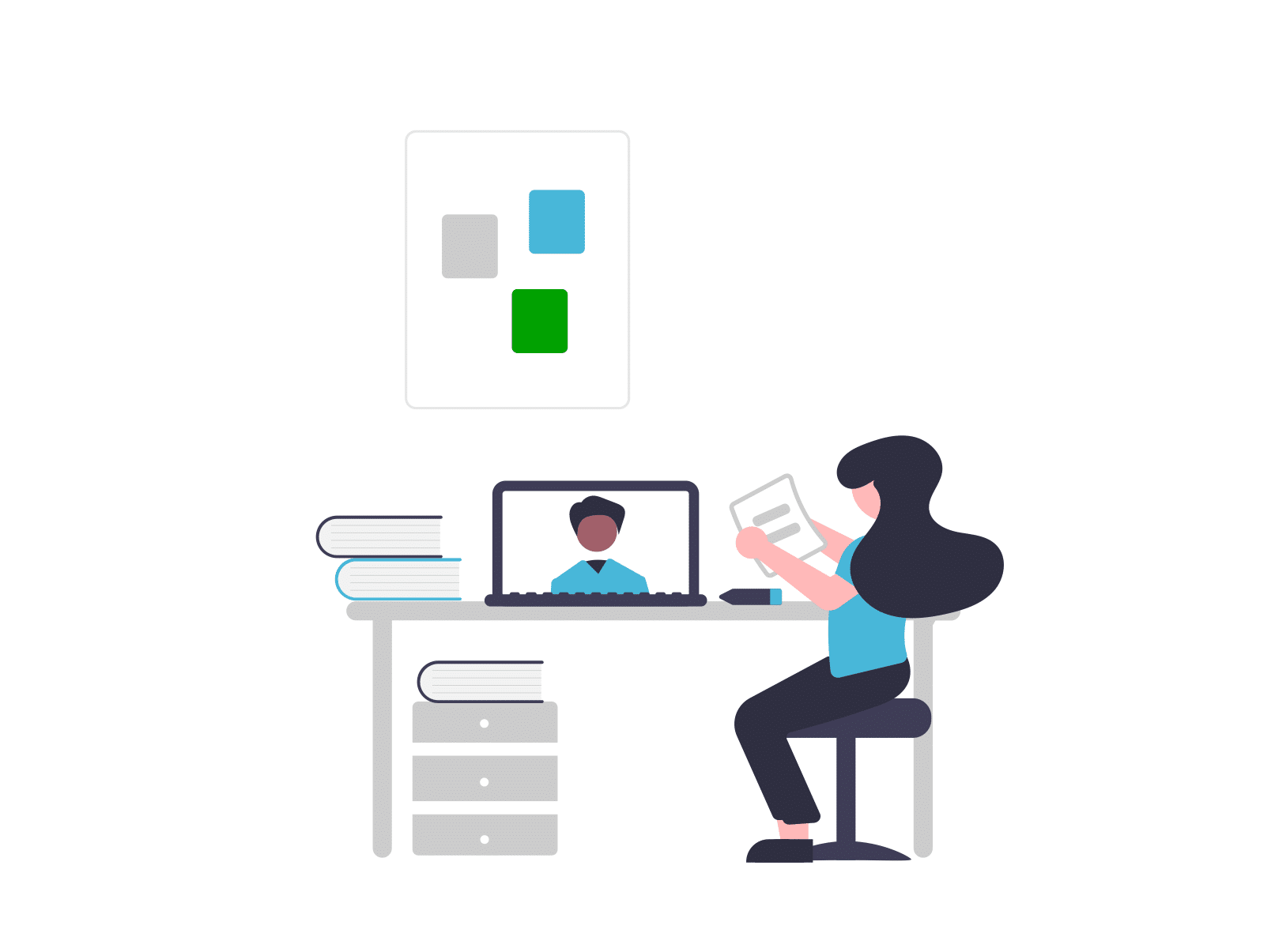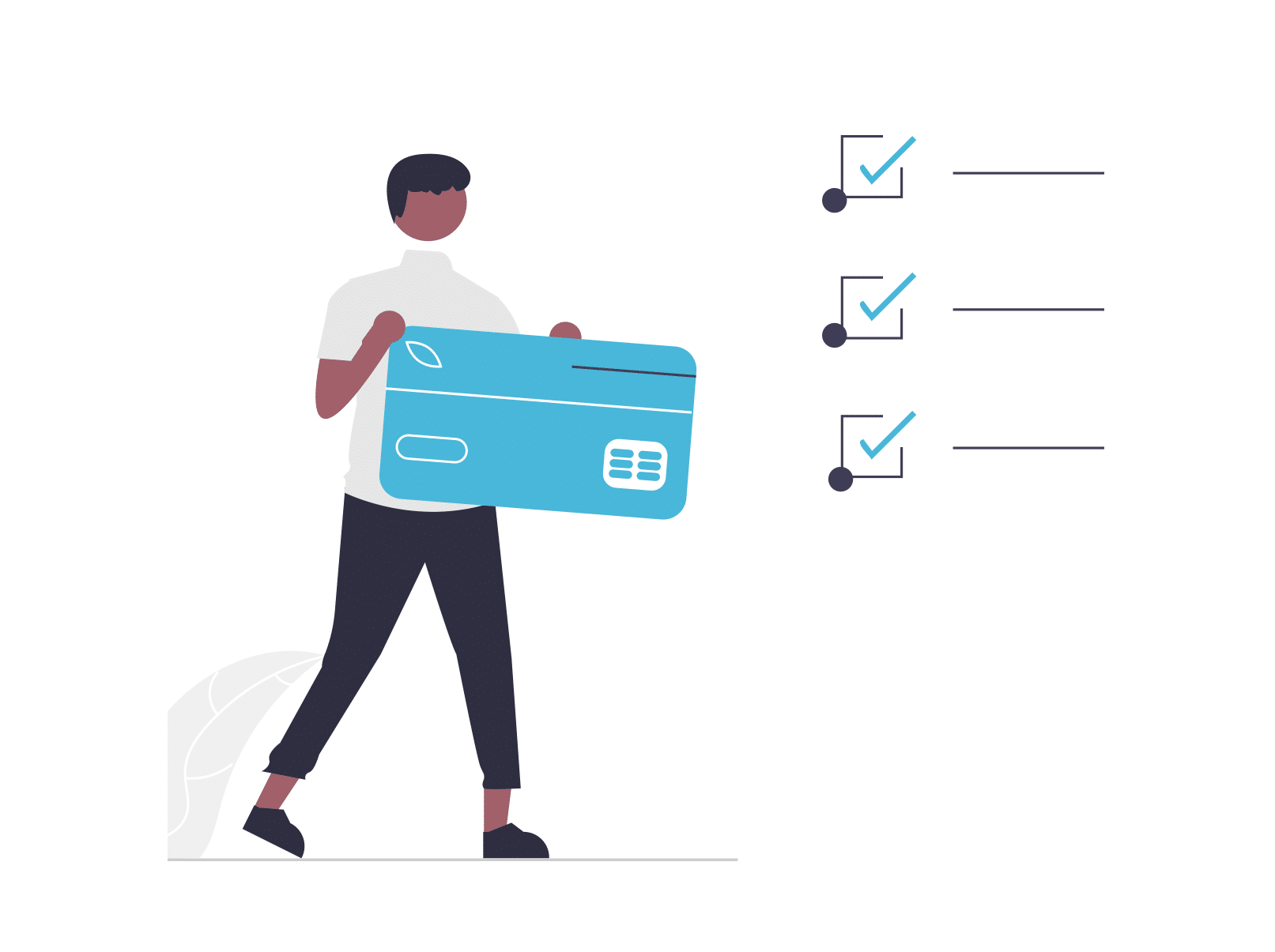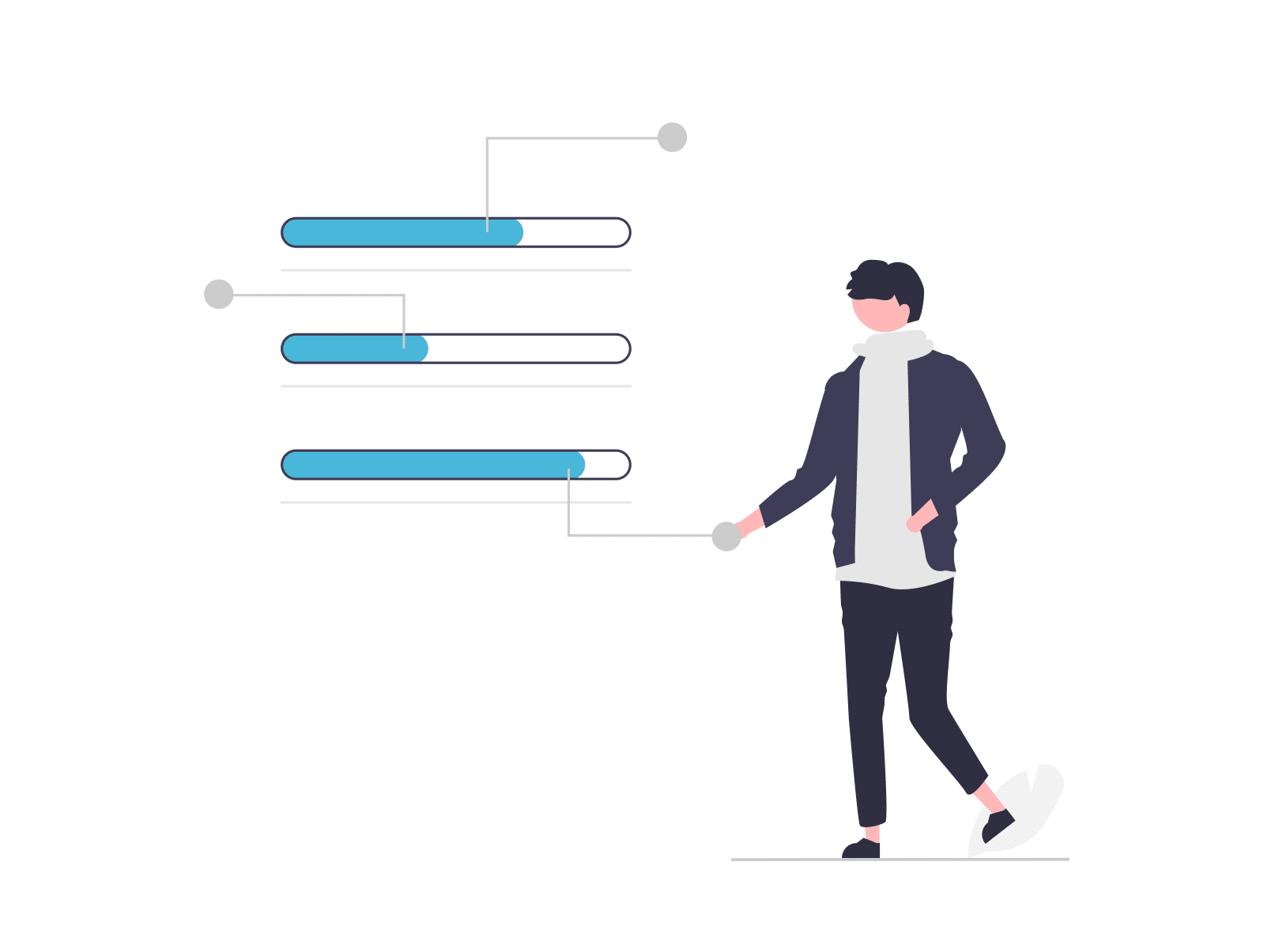Recruitment & ATS
Streamline your school or trust’s entire
end-to-end recruitment cycle from one central place.
“Every® allows a clear, realtime picture of budgets and costs related to staffing and recruitment.
Accurate reporting allows decisions to be made effectively.”
Helen
The Howard Partnership Trust
Trust-level monitoring
Manage and monitor the status of all key recruitment processes, including post approvals, from one area.
Applicant portal with online vacancies
Automatically update your website with open vacancies, configure application forms, receive applications online, and view the status of applicants through the vacancy.
Make recruitment end-to-end
Enhance visibility and tracking over each vacancy and candidate school and trust wide, from initial post approval through to onboarding.
Click-through onboarding
Easily convert your successful candidate to an employee! Information including experience, qualifications, and ED&I details follow through to the employee record where you can add required starter tasks and assign key training courses.
Analyse your ED&I statistics
Every HR has visible statistics that can be exported to display key ED&I data on your candidates, applicants, and employees to support your ED&I agenda and appropriate community representation within your organisation.
“Every HR is
making the job easier
for my admin staff.”
Georgia
Federation of St Francis & St Christopher’s Special Schools
Key Module Benefits
How could your academy or trust benefit from a more holistic recruitment cycle?
- Automate recruitment checks for mandatory requirements, like disability and gaps in employment
- View handy documents within the Every HR Help Centre, like shortlisting and interviewing guides
- Posting jobs to your organisation website has never been easier thanks to the automated display of open vacancies
- Peace of mind with integrated SCR checks for your recruitment panel against the Safer Recruitment Training requirement (KCSIE, 2018)
- Seamlessly convert your candidate into an employee with their data - no double keying here!
- Build your own contracts and offer documents with our easy-to-use 'mail merge' template builder
“Really user friendly.
Great support available
from the team and the live chat is great.”
Teresa
Poole Grammar School
How recruitment works in Every HR!
Digitise the vacancy approval process
Submit electronic forms to your approvers who can accept or reject vacancies from anywhere, at any time. Visibility over all vacancies is enhanced, especially for MATs!
Customise a range of pre-existing templates then upload to your organisation's website in just a few clicks
Enhance and refine the roles your organisation is recruiting for whilst ensuring that applicants apply in line with relevant legislation, like KCSIE guidance.
Straight-forward visual tracking and anonymous application retrieval
Filter vacancies by name, type, and progress to determine the different stages they are at. When shortlisting, applications and supporting documents are anonymised before being printed in bulk.
Automate application form screening to prevent incompletions
Assign 'mandatory' labels to essential fields, like declarations, saving you time otherwise spent manually checking for holes in information. Our Recruitment & ATS module can also identify gaps in employment, missing signatures, and prevents the upload of an application where current or recent employer data is missing.
Ensure applicants' awareness of essential information for a smoother interview process
Candidates take responsibility for uploading necessary documents to their applicant portal prior to interview, like ID, Right to Work, and qualifications. This helps to lessen your burden of administrative tasks whilst highlighting candidates' commitment to the recruitment process!
Compare and match person specifications to applicant qualifications
Compare key attributes within an application, like essential qualifications, against your person specification to allow for efficient shortlisting.
Communicate with your candidates with the in-built messaging tool
Whether providing interview feedback or offering a position, quickly send and receive secure messages from candidates that can be centrally viewed from your main Every HR dashboard.
Enhance the onboarding process
Make the offer and distribute supporting documents and onboarding packs in just a few clicks! Automate the population of required information, like bank details, straight into the new starter's Self-Service Employee Portal for effective and accurate onboarding.
Our HR software is modular.
That means you can start with 1 or 2 modules and grow into the system as your school or trust’s needs evolve.
Take a look at some of the other modules available in Every HR!