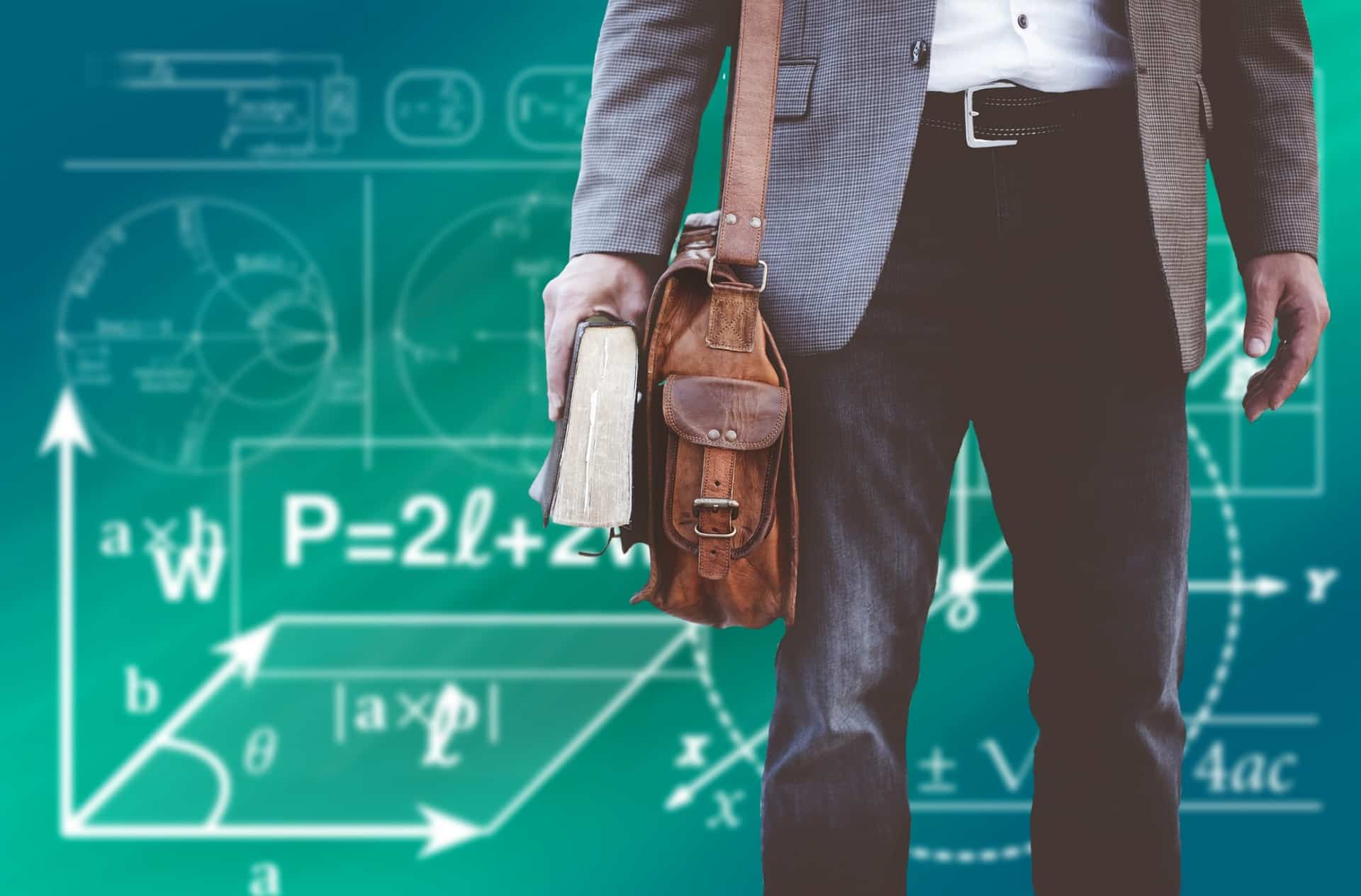The Every Compliance suite has proved ever more popular through 2020 and it's no surprise when you consider that the world is changing. In a nutshell, if your compliance processes still rely on logbooks, an Outlook diary, spreadsheets etc. then you are most certainly at a significant disadvantage. Any effective organisation relies on credible and timely information presented in a way that makes decision-making simpler and clearer. The way to do this is to move your manual compliance processes to Every's cloud-based Compliance suite and start benefiting from bringing all your separate operational data sources together. So what data sources are we referring to and why should you consider it?
Let’s start off with the core module of Every Compliance, the Business Management module. As the name suggests it’s all about the business end of compliance from planned and reactive maintenance, IT helpdesk, contract management and supplier management with due diligence.
Activities
Activities is our lay person’s term for any task that regularly repeats be it the annual boiler service, daily bin clearing, checking the mini-fridge for soft drinks stock, etc. Schools and MATs use it to manage statutory compliance maintenance in a much simpler way as it removes the old logbook, Outlook calendar, spreadsheet and network folder/filing cabinet of documents and certificates. As it comes pre-populated with a library of 100+ common compliance tasks it’s really straight forward to set it up and the automated email alerts with a handy dashboard means it cuts down on the thankless tasks of chasing people for updates. The easy to use mobile app that allows updates (and supports photos) means your teams are far more efficient and not tied to a PC to update the system.
Issues
Issues is our name for those one-off tasks be they a broken window or a request to lay out desks, reprographics tasks or open evenings. The significance of managing one-off tasks is often underestimated but you should consider these to be the pulse of any property or organisation.
Often spotting repeating problems can point to an underlying, more serious cause (like the regularly blowing light bulb may be caused by faulty wiring). Linking issues to activities is a quick win for you with an easy way of logging the remedial actions from a boiler check or the recommendations from a recent tree survey.
Any helpdesk relies on effective initial logging through to updates and reports. This is why there’s a mobile app, automated email alerts, a really simple logging page for teachers, trending charts and word reports. Everything you need to be on top of those disruptive problems.
Contracts
Included in our Business Management module is the invaluable Contracts register. The trend over the last few years, accelerated through 2020, is to move away from hard copy, printed contracts, to online documentation. How many of us still receive paper bank statements or our home insurance documents through the post? Everything is moving online!
Contracts aren’t all the same. We know that sounds obvious but it can be a source of frustration too. Some contracts need to be renewed, others need to be cancelled. Some are 12 months, some 36 months, others 60 months or longer. Many people manage/track contracts in a spreadsheet but they tend to only track the ‘important’ ones. These are usually high-value contracts. How annoying is it when a small contract of a couple of hundred pounds a year rolls over? How much time is spent trying to exit the contract? How ironic is it that the smallest contracts cause as much angst as the larger ones and yet these weren’t deemed to be important enough to track?
Well, the contracts module from Every helps by providing a centralised register to log them all. You only need the most basic of information to record the contract and the system will display them in a clear dashboard, provide handy email alerts, etc. The module is also integrated to Activities and Issues (and Assets, see below) so you can see what regular tasks and problems have been logged against that large photocopier that’s on a lease.
In our experience, it’s not the entering of contract information that’s the most beneficial (even if we do have an easy spreadsheet template to upload them). There are not many people that ‘enjoy’ entering information into a system. It’s the integration, automated alerts and reporting that people really value. That’s when the integrated Business Management module rewards you.
Asset Management
Asset management means different things to different people depending on your discipline. Typically those in finance talk in terms of capitalised assets and depreciation, whilst those in IT talk about hardware and software licenses. Property specialist talk in terms of buildings, boilers, even desks, etc.
You can break the management of assets down into three main areas:
1. Knowing what you have and where
2. Movements and updates
3. Renewals/replacements and depreciation
Knowing what you have and where is a pretty fundamental principle but without this, asset management is merely a paper exercise. With the Asset module from Every, you can import assets from a spreadsheet, enter them directly (as you purchase items) or audit your assets through our audit service so you are confident you have an up to date register, with assets located, assigned and tagged for tracking.
A common mistake is thinking that an asset that is ‘written off’, i.e. a PC or camera that’s perhaps over three years old, isn’t worth anything but, of course, it has a replacement value. If that equipment was damaged or stolen then it will cost the organisation to replace it. So it’s important to consider all equipment as an asset worth tagging/tracking.
Almost all organisations have seen an explosion in movements of their assets as staff work from home. Movements of assets create ambiguity if not handled correctly and this is where the update process in Every Assets really helps as it comes with a mobile app that allows you to scan an asset and update its location. You can also do this on masse in the system by group selecting assets and updating them collectively.
We’ll consider renewals and depreciation in a later blog and webinar. However, it is worth noting the handy integration between Every Assets and Every Business Management. Being able to log a helpdesk problem against an asset makes for quicker responses and resolutions.
Risk Management
Often organisations fall into the trap of managing the register rather than the risk itself. Responding to risks through 2020 has certainly put pressure on risk management processes and the Risk Management module from Every will help reduce the workload by integrating the mitigating actions directly to the risk, assigning the actions to individuals and automatically scoring the risk based on the progress of those actions. Simply put, if the mitigating actions aren’t done, the risk score is elevated to the pre-mitigated level. If the actions are done then the risk is scored lower.
Let’s take the example of a tree survey. Most schools have trees in their grounds, some in playgrounds. There may be a risk in the register from a falling branch or more significant failure resulting in disruption, injury or worse. So, this risk should have one or more mitigating actions that will include a regular tree survey (linked to the risk and managed in Business Management as an Activity) with the recommendations linked as Issues (one-off actions to treat the tree or remove branches). Provided the survey is recorded and the actions assigned are completed, then the risk of the tree falling is reduced to a manageable level.
With regards to reporting, there’s no more scrambling prior to a risk meeting, trying to find out what people have done about the actions assigned to them months prior. The system takes care of this! If these actions are updated in Every Business Management, then the Risk Management module will show, in real-time, the risk scores.
You can imagine how useful this is for a single school, but the benefits to a MAT are magnified when you consider logging risks, managing the actions and reporting on risk across dozens of academies.
What is different about Every though is that the system automatically trends risk so you can show what the risks looked like 12 months previously both in terms of number of identified risks and their scores.
Condition Management
Condition surveys are a means to an end. Just as managing assets is really about delivering the curriculum in an effective way, so Condition is about helping to provide a building environment that meets the needs of the service. How do you know where to spend your limited capital money to get the most benefit? You do that by identifying areas of greatest need through a condition survey (as defined by the DfE) that grades the component parts of your building on a scale of A to D and 1 to 4. D is the worse condition, whilst 1 is the most urgent need. So attention is focussed on D1, D2 and C1, C2 whilst everything is longer term. Condition surveys are expensive too, so you’ll want to get the most out of the survey.
A condition survey is only the start of the process, however, all those recommendations (called Identified Work/Condition items) need dealing with either through a capital project or by assigning small items to your maintenance team.
This is where the Condition module of Every, integrated with the Projects module and the Business Management module really comes into its own allowing you to complete the circle of identifying work items, assigning it for completion and automatically reducing the backlog through these works. This means that a three condition survey cycle can be extended to a five-year cycle thereby reducing the cost of your surveys (three surveys over 15 years rather than five).
The Condition module also takes automated annual snapshots of your condition backlog matrix meaning you can demonstrate clearly the impact capital decisions are having on the state of your buildings.
What to do now?
You can see these principles in action through our on-demand webinar or you can speak to a member of our team who will discuss how the Every Compliance suite of modules can help you.
|
|
Thank you for Signing Up |